Course Content
Module 1: Introduction to Tableau
You don't currently have access to this content
4 Topics
What is Tableau?
You don't currently have access to this content
Tableau products: Desktop, Public, Server, Online, Prep
You don't currently have access to this content
Tableau vs Power BI vs Excel
You don't currently have access to this content
Installation & setup of Tableau Public/Desktop
You don't currently have access to this content
2. Getting Started with Tableau
You don't currently have access to this content
4 Topics
Tableau interface overview
You don't currently have access to this content
Connecting to different data sources:
You don't currently have access to this content
Live vs Extract connections
You don't currently have access to this content
Data types and metadata
You don't currently have access to this content
3. Data Preparation in Tableau
You don't currently have access to this content
5 Topics
Data interpreter
You don't currently have access to this content
Cleaning and reshaping data
You don't currently have access to this content
Pivoting and splitting columns
You don't currently have access to this content
Creating unions and joins
You don't currently have access to this content
Blending multiple data sources
You don't currently have access to this content
4. Building Visualizations
You don't currently have access to this content
4 Topics
Understanding Tableau’s visual grammar (shelves, marks, filters)
You don't currently have access to this content
Basic charts:
You don't currently have access to this content
Intermediate charts:
You don't currently have access to this content
Advanced charts:
You don't currently have access to this content
5. Calculated Fields & Table Calculations
You don't currently have access to this content
5 Topics
Creating calculated fields
You don't currently have access to this content
Basic functions: string, date, number
You don't currently have access to this content
Aggregations and logical functions
You don't currently have access to this content
Table calculations:
You don't currently have access to this content
Level of Detail (LOD) Expressions (FIXED, INCLUDE, EXCLUDE)
You don't currently have access to this content
6. Filters, Parameters, and Sets
You don't currently have access to this content
5 Topics
Dimension and measure filters
You don't currently have access to this content
Top N filters
You don't currently have access to this content
Parameters for dynamic dashboards
You don't currently have access to this content
Creating and using sets
You don't currently have access to this content
Combined fields and groups
You don't currently have access to this content
7. Maps and Geographic Visualizations
You don't currently have access to this content
5 Topics
Built-in map options
You don't currently have access to this content
Custom geographic data
You don't currently have access to this content
Choropleth maps
You don't currently have access to this content
Creating symbol and filled maps
You don't currently have access to this content
Using map layers and filters
You don't currently have access to this content
8.Dashboards and Stories
You don't currently have access to this content
5 Topics
Creating interactive dashboards
You don't currently have access to this content
Dashboard actions: filter, highlight, URL
You don't currently have access to this content
Designing responsive layouts
You don't currently have access to this content
Adding images, text, and buttons
You don't currently have access to this content
Building storyboards for presentation
You don't currently have access to this content
9. Publishing and Sharing
You don't currently have access to this content
4 Topics
Tableau Public: publishing dashboards online
You don't currently have access to this content
Exporting to PDF/PPT/image
You don't currently have access to this content
Tableau Server/Online overview (if applicable)
You don't currently have access to this content
Data security basics
You don't currently have access to this content
10.Projects and Case Studies
You don't currently have access to this content
4 Topics
Sales performance dashboard
You don't currently have access to this content
Marketing campaign analysis
You don't currently have access to this content
Financial KPI dashboard
You don't currently have access to this content
Customer segmentation project
You don't currently have access to this content
Includes
10 Lessons
45 Topics