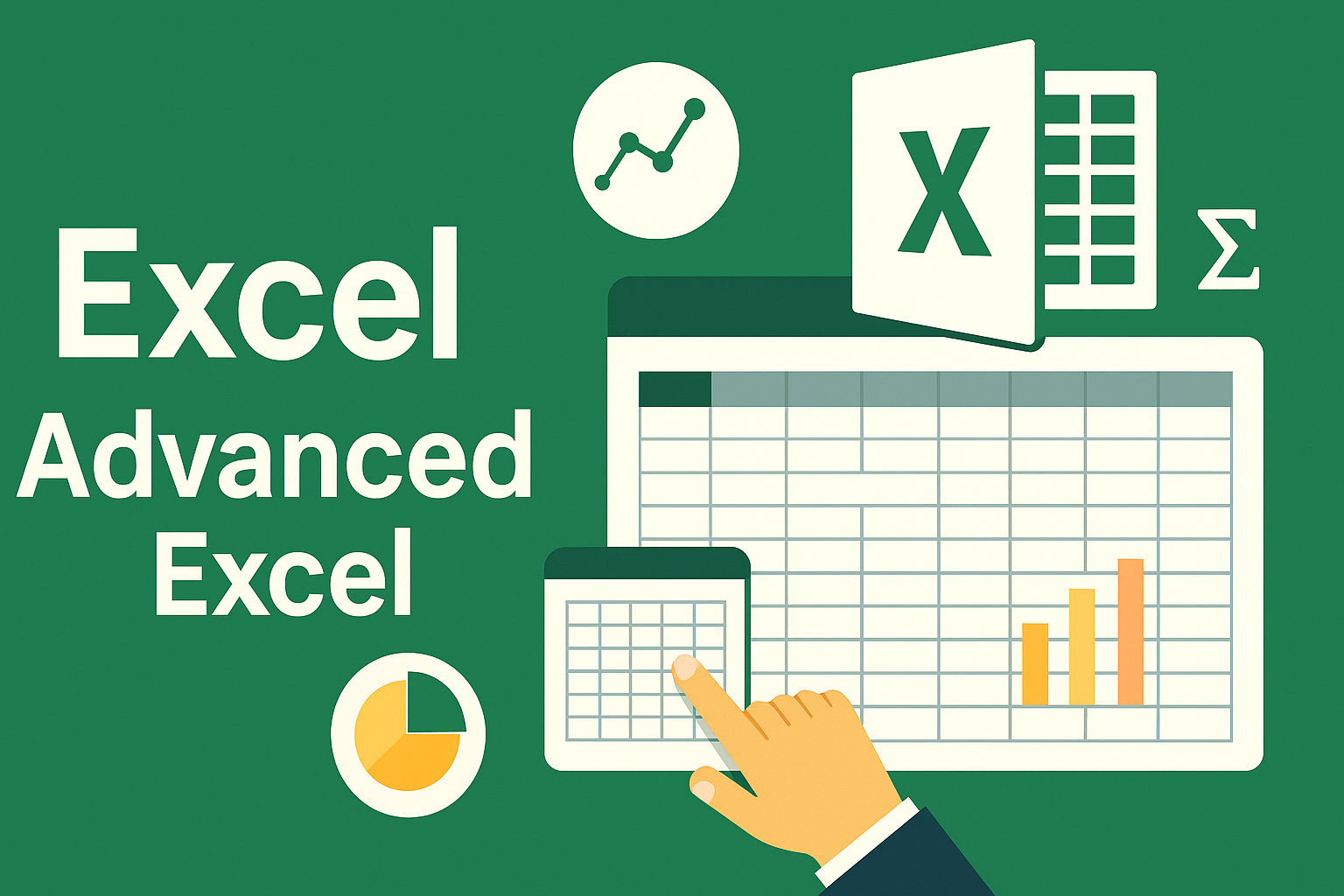Course Content
EXCEL
ADVANCED EXCEL
1. Excel Interface Overview
You don't currently have access to this content
5 Topics
• Ribbon
You don't currently have access to this content
• Workbook and Worksheet
You don't currently have access to this content
• Cells, Rows, and Columns
You don't currently have access to this content
• Formula Bar
You don't currently have access to this content
• Name Box
You don't currently have access to this content
2. Data Entry
You don't currently have access to this content
3 Topics
• Entering text, numbers, and dates
You don't currently have access to this content
• Moving between cells (using arrow keys, Tab, and Enter)
You don't currently have access to this content
• Editing and clearing data in cells
You don't currently have access to this content
3. Cell Formatting
You don't currently have access to this content
6 Topics
• Font styles (Bold, Italic, Underline)
You don't currently have access to this content
• Font size and color
You don't currently have access to this content
• Cell borders
You don't currently have access to this content
• Text alignment (Left, Center, Right)
You don't currently have access to this content
• Number formatting (Currency, Date, Percentage, etc.)
You don't currently have access to this content
• Merging and splitting cells
You don't currently have access to this content
4.Basic Formulas and Functions
You don't currently have access to this content
3 Topics
• Writing simple formulas (e.g., =A1+B1)
You don't currently have access to this content
• Basic arithmetic functions (addition, subtraction, multiplication, division)
You don't currently have access to this content
• Common Excel functions: =SUM(), =AVERAGE(), =MIN(), =MAX()
You don't currently have access to this content
5. Autofill and Flash Fill
You don't currently have access to this content
2 Topics
• Using the Autofill feature to fill cells with data patterns
You don't currently have access to this content
• Using Flash Fill to automatically fill data based on patterns
You don't currently have access to this content
6. Sorting and Filtering Data
You don't currently have access to this content
2 Topics
• Sorting data alphabetically (A-Z) or numerically (Smallest to Largest)
You don't currently have access to this content
• Using filters to display only the data that meets specific criteria
You don't currently have access to this content
7. Creating Charts and Graphs
You don't currently have access to this content
2 Topics
• Inserting basic charts (Bar, Line, Pie, etc.)
You don't currently have access to this content
• Modifying chart styles, labels, and titles
You don't currently have access to this content
8. Conditional Formatting
You don't currently have access to this content
2 Topics
• Highlighting data based on conditions (e.g., color scales, data bars)
You don't currently have access to this content
• Creating rules to format cells based on specific values or criteria
You don't currently have access to this content
9. Print Settings
You don't currently have access to this content
3 Topics
• Setting print area
You don't currently have access to this content
• Adjusting page layout (orientation, margins, scaling)
You don't currently have access to this content
• Previewing and printing a worksheet
You don't currently have access to this content
10. Basic Data Validation
You don't currently have access to this content
2 Topics
• Setting rules for data entry (e.g., only numbers, dates, specific values)
You don't currently have access to this content
• Creating drop-down lists for easier data selection
You don't currently have access to this content
11. Using the Find and Replace Tool
You don't currently have access to this content
2 Topics
• Quickly finding data in a worksheet
You don't currently have access to this content
• Replacing data with new values
You don't currently have access to this content
12. Freeze Panes and Split Window
You don't currently have access to this content
2 Topics
• Freezing headers to keep them visible while scrolling
You don't currently have access to this content
• Splitting the worksheet into multiple panes for easier navigation
You don't currently have access to this content
13. Basic Text Functions
You don't currently have access to this content
4 Topics
• =CONCATENATE() or =TEXTJOIN() to combine text
You don't currently have access to this content
• =LEFT(), =RIGHT(), and =MID() to extract text
You don't currently have access to this content
• =LEN() to count the length of text
You don't currently have access to this content
• =UPPER(), =LOWER(), and =PROPER() to change text case
You don't currently have access to this content
14. Introduction to Pivot Tables
You don't currently have access to this content
2 Topics
• Creating basic pivot tables to summarize data
You don't currently have access to this content
• Dragging fields into rows, columns, values, and filters
You don't currently have access to this content
15. Basic Troubleshooting
You don't currently have access to this content
1 Topic
Using Error Checking to find issues in formulas
You don't currently have access to this content
1. Advanced Formulas
You don't currently have access to this content
5 Topics
• VLOOKUP / HLOOKUP
You don't currently have access to this content
• IF, AND,OR,NOT
You don't currently have access to this content
• TRUE,FALSE
You don't currently have access to this content
• TEXT functions (TEXT, LEFT, RIGHT, MID, CONCATENATE, etc.)
You don't currently have access to this content
• Date and Time functions (DATEDIF, DATE, TODAY, NETWORKDAYS, etc.)
You don't currently have access to this content
2. Data Validation
You don't currently have access to this content
4 Topics
• Creating dropdown lists
You don't currently have access to this content
• Custom validation
You don't currently have access to this content
• Restricting data entry
You don't currently have access to this content
• Using formulas in data validation
You don't currently have access to this content
3. Pivot Tables & Pivot Charts
You don't currently have access to this content
6 Topics
• Creating Pivot Tables
You don't currently have access to this content
• Grouping data in Pivot Tables
You don't currently have access to this content
• Using calculated fields and items
You don't currently have access to this content
• Sorting and filtering data in Pivot Tables
You don't currently have access to this content
• Creating Pivot Charts
You don't currently have access to this content
• Slicers and Timeline
You don't currently have access to this content
4. Advanced Charting
You don't currently have access to this content
6 Topics
• Creating combination charts
You don't currently have access to this content
• Using secondary axes
You don't currently have access to this content
• Creating dynamic charts with data validation
You don't currently have access to this content
• Waterfall charts
You don't currently have access to this content
• Funnel charts
You don't currently have access to this content
• Sparklines
You don't currently have access to this content
5. Conditional Formatting
You don't currently have access to this content
4 Topics
• Highlighting cells based on conditions
You don't currently have access to this content
• Using formulas in conditional formatting
You don't currently have access to this content
• Data bars, color scales, and icon sets
You don't currently have access to this content
• Creating custom rules for formatting
You don't currently have access to this content
Includes
25 Lessons
84 Topics